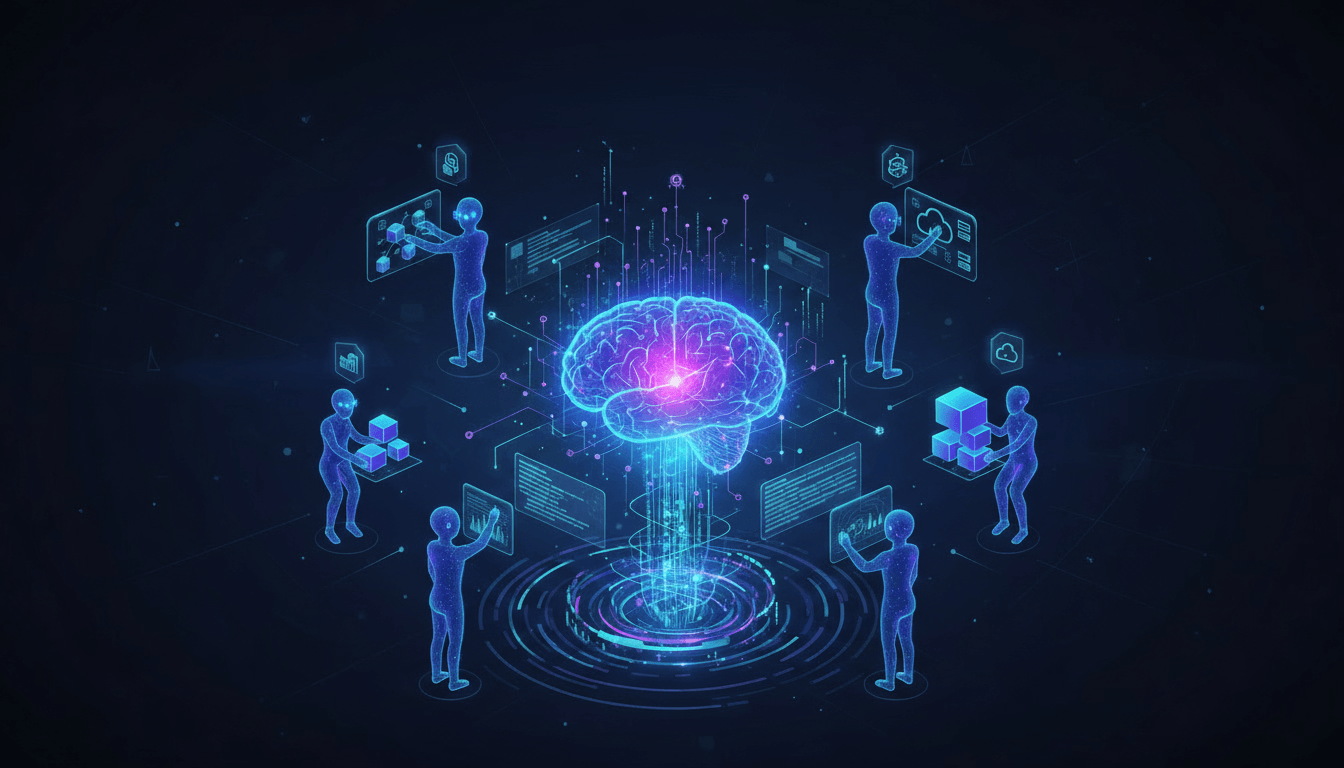
We’ve been talking about Agentic AI. Now let’s deep dive into how they actually work under the hood.
No jargon. No buzzwords. Just the real mechanics of how these systems work.
Whether you’re a developer, technical leader, or just curious about what’s happening under the hood—this guide will give you a clear understanding of Agentic AI architecture.
The 5 Core Components
Every AI agent consists of five fundamental components working together:

1. Perception: Understanding the Environment
What it does:
- Gathers information from the environment
- Processes incoming data
- Understands current state
- Detects changes

Technical implementation:
- API integrations
- Database queries
- Sensor data processing
- Event listeners
- Webhook handlers
Real-world application: Team offsite planning intake
- Captures inbound goal: "Plan a 2-day team offsite in Boston for 10 people, budget $5,000, dates March 15–16"
- Collects constraints: budget, target dates, city, dietary needs
- Checks organizational calendars for conflicts
- Retrieves team preferences and past venue history
- Extracts entities from the brief (headcount, dates, budget, location)
- Emits a normalized context object for reasoning/planning
2. Reasoning: Making Sense of Information
What it does:
- Analyzes perceived information
- Evaluates options
- Assesses risks and benefits
- Makes decisions

Technical implementation:
- Large Language Models (LLMs)
- Decision trees
- Rule engines
- Probability models
- Cost-benefit analysis
Real-world application: Team offsite reasoning:
- Goal requires venue + catering + schedule
- Budget $5,000, headcount 10, dates March 15–16
- Options: Hotel A, Coworking B, Retreat C
- Trade-offs: price vs amenities vs location
- Recommendation to planning: Evaluate Hotel A and Coworking B next
3. Planning: Breaking Down Goals into Steps
What it does:
- Decomposes goals into actionable tasks
- Determines task dependencies
- Optimizes execution sequence
- Allocates resources

Technical implementation:
- Task decomposition algorithms
- Dependency graphs
- Scheduling algorithms
- Resource allocation
- Constraint satisfaction
Real-world application: Planning a team offsite:
- Goal captured: Plan a 2-day team offsite in Boston for 10 people
- Constraints gathered: Budget $5,000, target dates March 15–16, city Boston
- Tasks identified (to be executed later): search venues, check availability, compare options, book venue, arrange catering, send invites
- Dependencies mapped: availability check depends on venue shortlist; comparison depends on availability; booking follows comparison; catering runs in parallel with booking; invites follow booking
- Sequence decided: parallel where possible, sequential where required
- Shortlist finalized and availability checks scheduled
- Responsibilities assigned and timelines estimated
- Success criteria set: confirmed venue, dietary accommodations captured, invites sent by a deadline
4. Action: Executing the Plan
What it does:
- Executes planned tasks
- Interacts with external systems
- Makes changes to environment
- Handles errors and retries

Technical implementation:
- API calls
- Database operations
- File system operations
- Email/notification sending
- Third-party integrations
Real-world application: Executing tasks for the offsite:
- Calls venue booking API
- Processes payment
- Sends confirmation email
- Creates calendar events
- Updates project management system
- Notifies team members
5. Learning: Improving Over Time
What it does:
- Tracks outcomes
- Analyzes what worked
- Updates models and strategies
- Improves future performance

Technical implementation:
- Reinforcement learning
- Feedback loops
- Performance metrics
- Model fine-tuning
- A/B testing
Real-world application: Learning from offsite planning:
- "Team preferred venues with outdoor space"
- "Booking 2 months in advance got better rates"
- "Friday-Saturday works better than Thursday-Friday"
- "Catering budget should be 20% higher"
- Next time: Prioritize these preferences
Real Examples with Technical Breakdown
Example 1: Planning a Team Offsite

User Request: “Plan a 2-day team offsite in Boston for 10 people, budget $5000, dates March 15-16”
AI Agent Process:
Perception
| Reasoning
|
Planning
| Action
|
Learning
|
Example 2: Publishing a Blog Post

User: “Publish weekly blog posts about AI trends every Monday at 9 AM”
AI Agent Process:
Perception
| Reasoning
|
Planning
| Action
|
Learning
|
The Architecture Explained
Simplified Architecture Diagram
The Governance Layer (Wraps Everything)
The Governance Layer (Critical!)
Every Agentic AI system MUST have appropriate governance:
1. Clear Boundaries
Define what the agent CAN do:
- Search venues and compare options
- Book hotels up to $200/night for 2 nights (Double occupancy)
- Arrange catering up to $50/person
- Send calendar invites
- Track RSVPs and confirmations
- Budget flexibility: Can exceed by 10%
Define what REQUIRES approval:
- Hotel bookings over $200/night for 2 nights
- Catering over $50/person
- Total spend exceeding overall budget threshold + 10%
- Venue changes after confirmation
- Contract modifications
Define what is FORBIDDEN:
- Commit to contracts without legal review
- Override team preferences or constraints
- Book without budget confirmation
- Make binding commitments beyond authority
- Share confidential team information
Example: Team Offsite Agent (Boston Offsite)
|
2. Human Oversight
Oversight levels:
Level 1: Autonomous
| Level 2: Notification
|
Level 3: Approval Required
| Level 4: Human Only
|
Example: Team Offsite Agent (Boston Offsite)
| |
3. Audit Trails
Every action must be logged:
- Who triggered the action (user/agent)
- What action was performed
- When it occurred
- What data was accessed/modified
- What the outcome was
- Any approvals or overrides
Example: Team Offsite Agent (Boston Offsite)
|
4. Kill Switches
Emergency controls:
- Pause all agent actions
- Rollback recent changes
- Alert human operators
- Preserve system state
- Enable manual override
Example: Team Offsite Agent (Boston Offsite)
|
Building Your First AI Agent
Step 1: Define the Goal
Good goal: “Monitor customer support tickets and automatically respond to common questions”
Bad goal: “Use AI for customer support”
Step 2: Identify Required Components
Perception:
- Monitor ticket queue
- Read ticket content
- Check customer history
Reasoning:
- Classify ticket type
- Assess complexity
- Determine if auto-response appropriate
Planning:
- Select response template
- Personalize message
- Schedule follow-up if needed
Action:
- Send response
- Update ticket status
- Log interaction
Learning:
- Track customer satisfaction
- Identify gaps in knowledge base
- Improve response quality
Step 3: Build the Tool Layer
Required integrations:
- Support ticket system API
- Customer database
- Knowledge base
- Email/notification system
- Analytics platform
Step 4: Implement Governance
Boundaries:
- Can respond to: FAQs, simple issues
- Must escalate: Complex problems, complaints
- Cannot: Make refunds over $100, change policies
Oversight:
- Human reviews 10% of responses
- Escalates if confidence < 80%
- Weekly performance review
Step 5: Deploy and Iterate
Deployment Timeline
| Week 1 | Handle 10% of tickets |
| Week 2 | Analyze performance, adjust |
| Week 3 | Expand to 25% of tickets |
| Month 2 | Handle 50% of tickets |
| Month 3 | Optimize and scale |
The Bottom Line
Agentic AI isn’t magic. It’s sophisticated orchestration of:
- Perception (understanding the world)
- Reasoning (making sense of it)
- Planning (figuring out what to do)
- Action (doing it)
- Learning (getting better)
All wrapped in appropriate governance and human oversight.
That’s what we’re building at FLYTEBIT TECHNOLOGIES—AI agents that understand your business, act on your behalf, and improve over time.
Want to See This in Action?
We’re building AI agents that automate complex workflows for development teams.
Stay tuned for our upcoming product launch.
Ready to get started?
- Visit us at: flytebit.com
- Follow FLYTEBIT TECHNOLOGIES on LinkedIn for insights and updates
- Schedule a free consultation to discuss your AI agent strategy
Related Reading
Learn from common mistakes:
👉 The 6 Biggest AI Implementation Mistakes (And How to Avoid Them)
Avoid the 6 critical mistakes organizations make when building AI systems—and learn proven strategies to sidestep them.
Understand the business impact:
👉 Why Agentic AI Matters Now - More Than Ever
Discover why the next 2-3 years will separate leaders from laggards, and why waiting is no longer an option.
Key Takeaways
- ✅ 5 core components: Perception, Reasoning, Planning, Action, Learning
- ✅ Key difference: Goal-oriented vs command-driven
- ✅ Critical: Governance layer for safety and accountability
- ✅ Approach: Start small, prove value, scale gradually
Ready to Transform Your Business with AI?
Let's discuss how Agentic AI and intelligent automation can help you achieve your goals.
Schedule a Free Consultation

